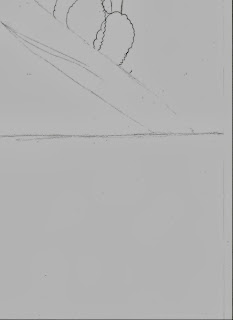After recording, I have edited the sound effect by using Adobe Audition.
Click HERE for the sound when hitting bad fruit.
Click HERE for the sound when clicking.
Click HERE for the sound when countdown of the game.
Click HERE for the sound when hitting good fruit.
Click HERE for the sound when hover.
Click HERE for the sound when losing.
Click HERE for the sound when winning.
After editing, I found two background sound for the ingame and the animation.
Click HERE for the sound of ingame.
Click HERE for the sound of Animation, which is introduction.
Tuesday, 31 December 2013
Tuesday, 24 December 2013
Sound Effect for the Game
After finish all the game, we have to record our own sound in the game. Such as the button and hover sound effect, but the background music we found online.
These is the list for the sound effect that I am going to record.
These is the list for the sound effect that I am going to record.
Action:
- Click “start”, “credit”, “next”, “go”,
“previous”
Reaction:
- “Wee” when Kiko collect good fruit
- “Beh” when Kiko collect bad fruit
Music:
- Introduction Animation
- In Game & In Game 2
- When winning
- When losing
After I have list down the sound effect that I am going to record, immediately I test out with many props for the sound effect. And finally I have chose tin can, glass, pianica and my own voice to make the sound effect.
Click HERE for the sound of the character receiving Bad Fruit.
Assignment 2: Sketches in Illustrator
After doing the sketch in paper, I started doing it in Adobe Illustrator. Because it won't be pixelated when it enlarge or smaller it.
These are all the sketches that I have done in Illustrator for the scenery in the game.
These are the sketches for the character.
These are the sketch for fruit that the character have to fetch.
These are all the sketches that I have done in Illustrator for the scenery in the game.
These are the sketches for the character.
These are the sketch for fruit that the character have to fetch.
Good Fruit
Bad Fruit
Help Fruit
Assignment 2: Sketches in Paper
After finish the prototype of the game, I start my sketch for the game.
Prototype for Assignment 2: Catching Mechanism
Before doing the actual game, I done the prototype for the game with simple shape and codings.
Click HERE for the prototype.
Click HERE for the prototype.
Lip Sync Assignment
This is the last assignment for 3D Animation, which we have to create a lip sync base on the video clip that we have chosen.
So, I have chose this video for the lip sync. It is a simple clip from Hercules, start from 0:03.
So, I have chose this video for the lip sync. It is a simple clip from Hercules, start from 0:03.
Sunday, 8 December 2013
Lip Sync Class for 3D Animation
After the submission of Point A to Point B, our lecturer start on lip sync lesson, which this will our final assignment.
So, this is a really short video of lip sync.
So, this is a really short video of lip sync.
Saturday, 7 December 2013
Approved by Lecturer
After showing him the design, he approved on it, and ask me to work out on design on other pages.
So, these are the design for other pages.
After design all the layout, I showed it to my lecturer. He overall like that design. But he suggest that I increase the opacity of the listview, collapsible block.
So this is the outcome.
So, these are the design for other pages.
After design all the layout, I showed it to my lecturer. He overall like that design. But he suggest that I increase the opacity of the listview, collapsible block.
So this is the outcome.
Redesign Layout for Mobility
After showing the previous design to my lecturer, he comment that the design look kind of lack of creativity. The font that I used for the design also is out of date, so I have to redesign it. After researching, I found out that this font is suitable for a travel app.
Then I designed this layout. Which I not very sure of what picture I'm going to put there.
After I showed it to my lecturer, he like the font that I have found, but he don't really like the font that I used for the tab, so he suggest me to change it into Arial or Helvetica. And as for the picture that where I going to put, he suggest me instead of putting picture below the title, the background seems a little blank. Then, he suggest me to put a image at the background.
And so, I come out with this design.
Then I designed this layout. Which I not very sure of what picture I'm going to put there.
After I showed it to my lecturer, he like the font that I have found, but he don't really like the font that I used for the tab, so he suggest me to change it into Arial or Helvetica. And as for the picture that where I going to put, he suggest me instead of putting picture below the title, the background seems a little blank. Then, he suggest me to put a image at the background.
And so, I come out with this design.
Tuesday, 3 December 2013
Production for Mobile App
After presenting the sketches and wireframe to the lecturer, I start doing out my production, which design the layout of my app.
So, since i'm doing Kelantan, I plan to use the colour of white and red as the state flag are only consists of white and red.
And I come out with this design for the main page of the app.
So, since i'm doing Kelantan, I plan to use the colour of white and red as the state flag are only consists of white and red.
And I come out with this design for the main page of the app.
Subscribe to:
Comments (Atom)